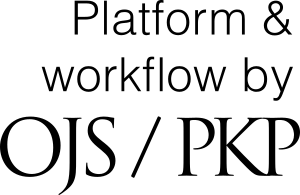The 2024-25 Graduate Guide is Available Online!
The CEE Graduate Guide for 2024-2025 is now available at https://www.ceegradguide.com
The journal's free Graduate Guide features schools that offer graduate education programs in chemical engineering and related fields. The Graduate Guide also includes a range of open-access articles with advice for prospective graduate students.
We thank the many programs in the US and internationally who have supported CEE through their ads.
进一步了解The 2024-25 Graduate Guide is Available Online!