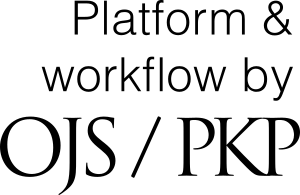Submissions
Select “about” from along top menu. Select “online submissions” from available “submissions” options. Follow steps to your login; edit your user profile to include "author" option if not selected. Follow steps to upload.
If you find you are getting booted from any of the steps, please enable cookies and try again. You can google search for instructions on how to check cookies settings by website, and then enable the browser to accept cookies from journals.fcla.edu .
If you continue to have trouble signing on, please email the FLVC Help Desk at help@flvc.org
You should get an automated email after successfully submitting. If you do not, please email cee@che.ufl.edu